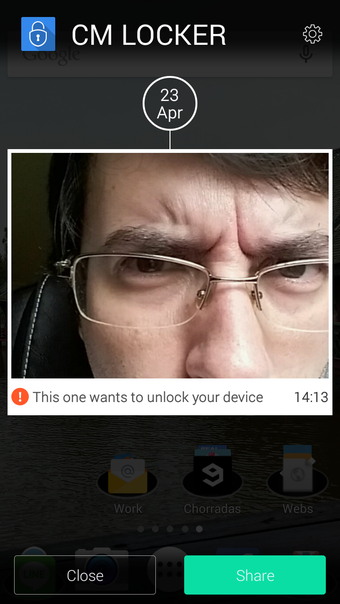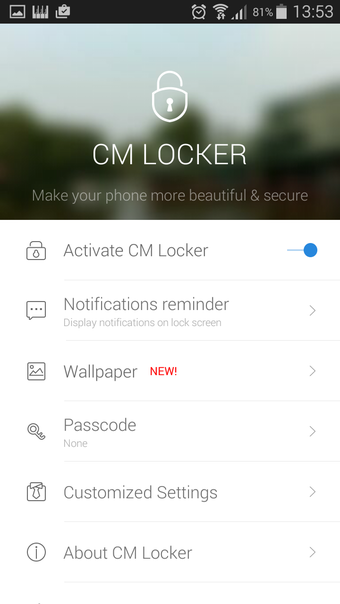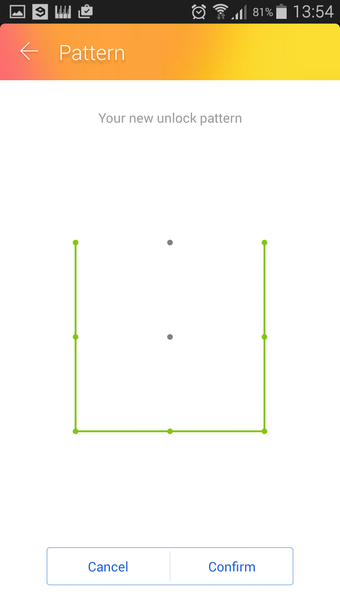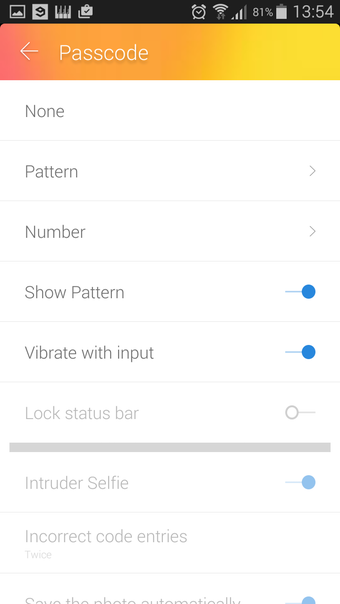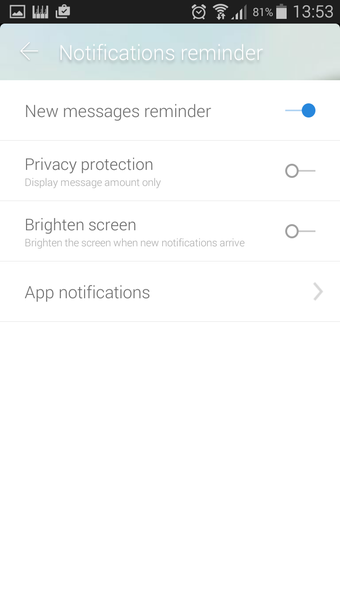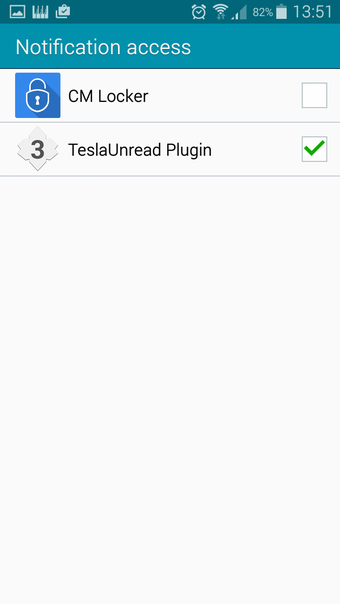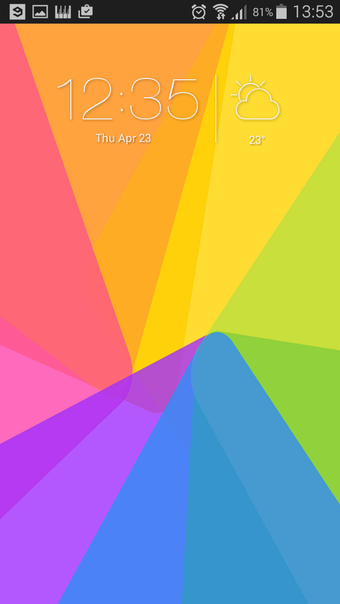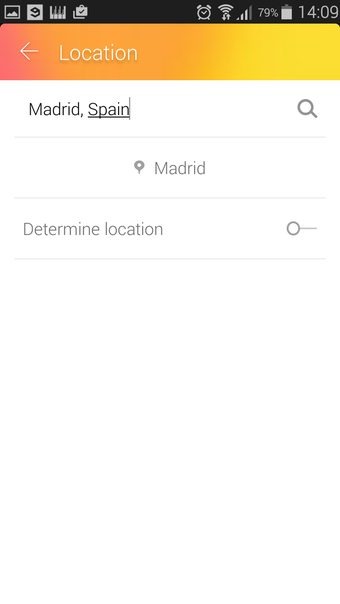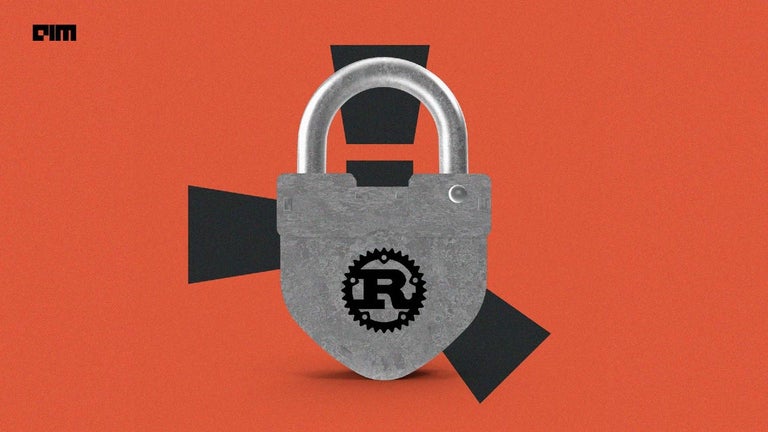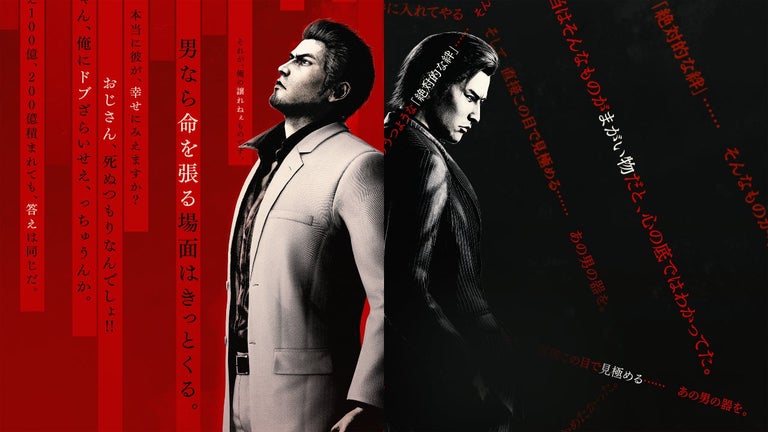The lock screen that takes unwitting selfies of intruders
CM Locker is an attractive lock-screen. It can display notifications, offers direct access to selected apps, and can use your phones camera to automatically take pictures of anyone who tries to unlock it with the incorrect PIN.
Notifications and intrusion detection
You unwittingly spend more time than you realize looking at your phone’s lock screen. Every time you turn on your phone, it’s there. However, many phone manufacturers default lock screens are drab, and offer no functionality. This creates a gap in the market for apps like CM Locker.
CM Locker is an attractive lock screen from Clean Master. In fact, some of the company’s other tools make an appearance in CM Locker, with a RAM cleaner and battery optimizer coming built in.
To help you actually protect your phone, CM Locker lets you use a PIN or draw a chosen pattern on the screen. It isn’t an exhaustive choice, but in most cases it is probably sufficient.
But perhaps the most interesting feature of CM Locker is its intrusion detection. Every time someone fails to enter the correct PIN or pattern, CM Locker takes a photo with the front camera. When you then unlock the phone, the photo of anyone who has tried to access it will be shown.
CM Locker also displays your latest notifications directly to the lock screen. You can configure these however you want, so you can set your own level of privacy.
Finally, CM Locker includes direct access to a selection of tools including Phone Booster, calculator, flashlight, Wi-Fi toggle, volume, brightness, and others. You can also add shortcuts to other regularly used apps.
Nice look with lots of options
From the app you can download additional themes. The list is quite long and includes designs of all kinds. You can also create your own backgrounds from your images.
Moreover, it includes a few personalization features, such as the ability to change the color of the clock, though this is not really a selling point of CM locker. In any case, the app looks good in itself is nice and easy to use.
Catch intruders
Your phone’s inbuilt locking options will dictate CM Locker’s value to you. This is because many manufacturers now include good customization features and shortcuts on their default lock screen option.
That said, CM Locker’s ability to take photos of would be intruders does set it apart. So, if you are worried about people trying to break into your phone, and want a mug shot of those who do, then this is the app for you.